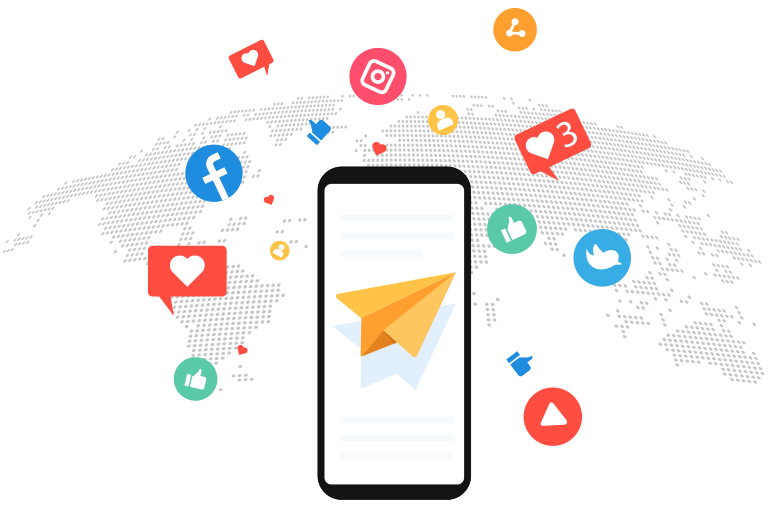The migration request on the ABBC Wallet only requires users to enter the registered email address of the previous wallet (MC or Aladdin) they want to migrate their funds from, as well as accomplish the email and mobile verification process.
Step-by-Step Migration Process
The migration feature in the wallet is meant for our users to request and transfer their ABBC balance from their MC Wallet or Aladdin Wallet without any hassle. Follow these steps:
- Click the “Settings” tab and choose the “Migrate” option.
- Select the source wallet (MC or Aladdin) you want to migrate your funds from.
- Enter the email address that was registered in your previous wallet and then click on “submit”.
- Click on the Confirm button to confirm your email address.
- After the email verification, click on “continue ” to receive an SMS verification code to the number you entered during the initial registration.
- Enter the SMS verification code on the ABBC Wallet to complete the migration request.
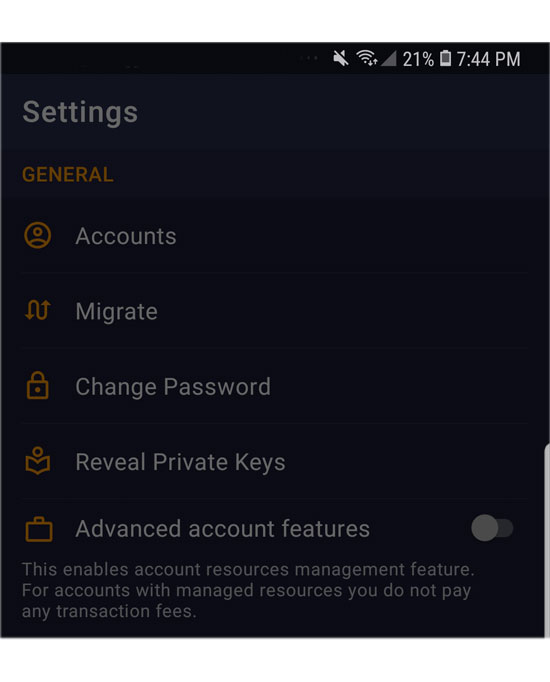
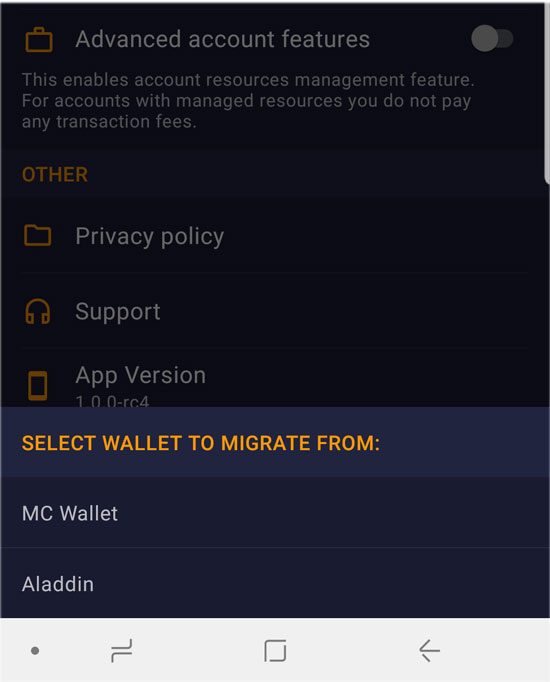
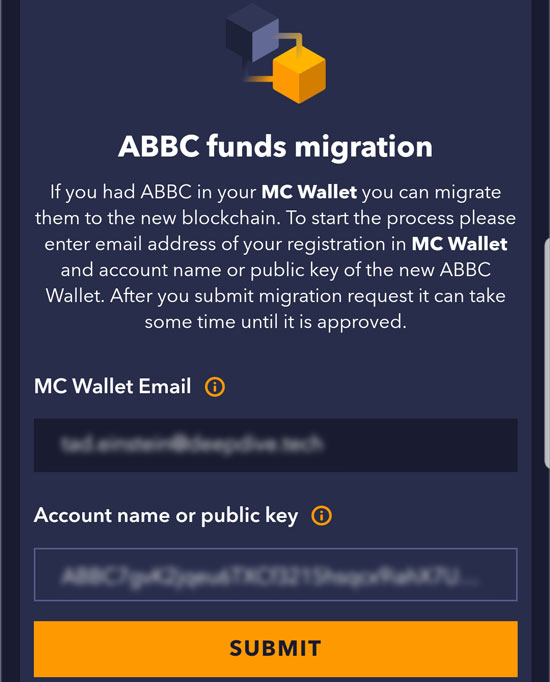
Failed Migration: If the system does not recognize the email address you have entered, it will result in a ‘Failed Migration.’
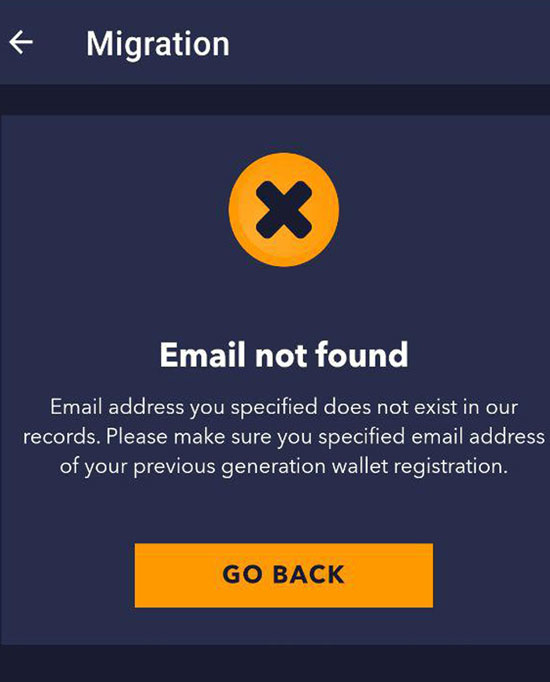
Successful Migration: If the correct email address was entered, a migration request form will subsequently be created and users will receive an email verification to the registered email address.
Note: In case you haven’t received an email, please remember to check your spam folder
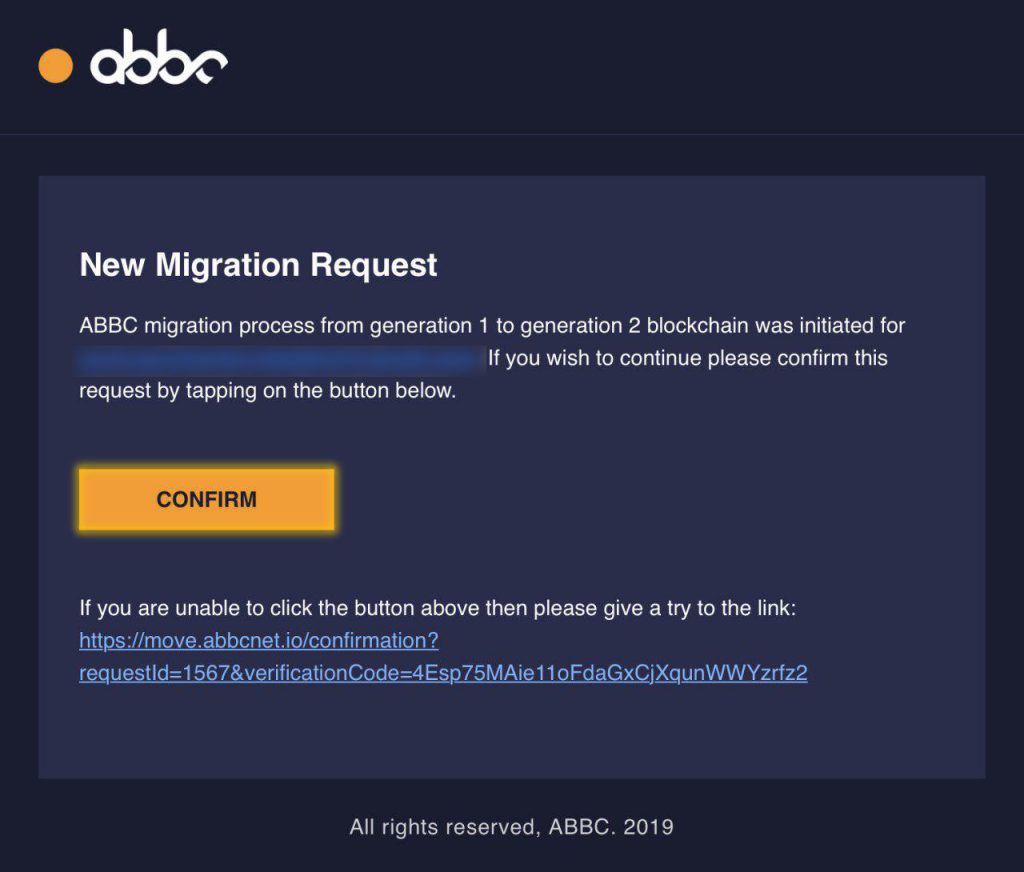
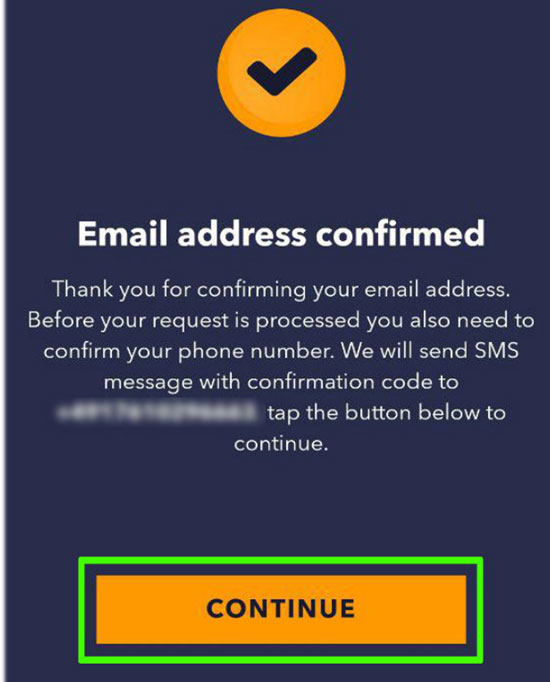
In case the user can’t access their registered mobile number, they can enter an alternative mobile number to receive the code.
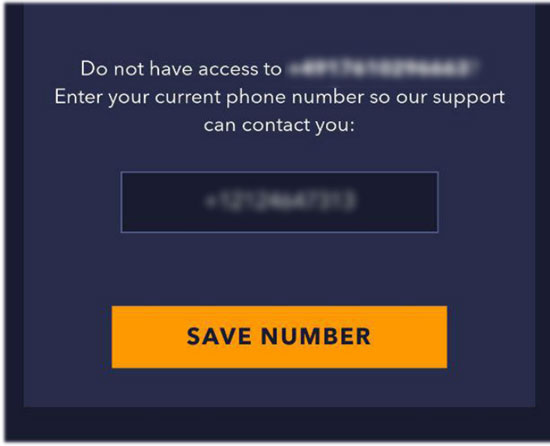
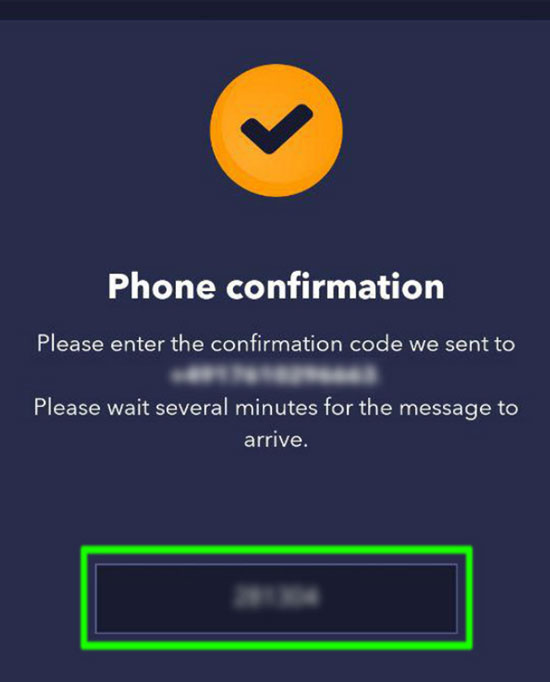
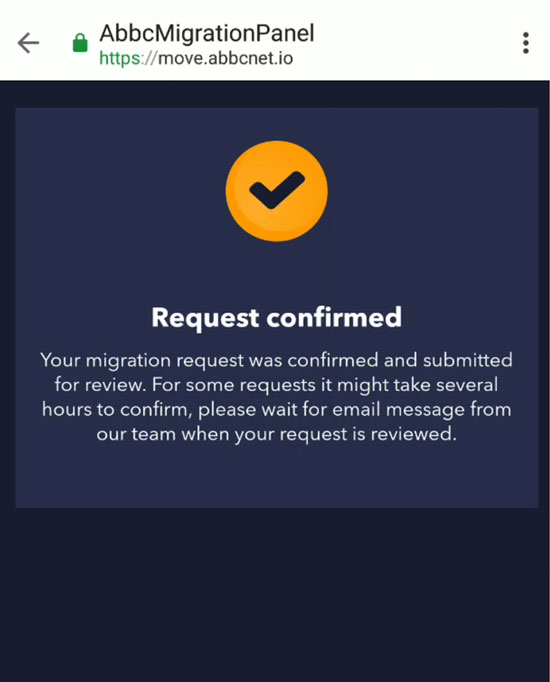
Migration Reminders
Once the migration request is submitted and verified, ABBC Mobile administrators will move forward to check if the data of the user is akin to the MC or Aladdin Wallet database.
Migration requests from Aladdin Wallet will be verified automatically, while requests from MC Wallet will be verified through a phone call.
Due to a huge number of users, it will take some time for this process to be done. Once the data matches with the previous databases, users will then receive a verification email to notify them that the migration request has been approved by the administrators. The message will display “Migration Request Processed” and will also show the amount of ABBC credited to the new wallet.
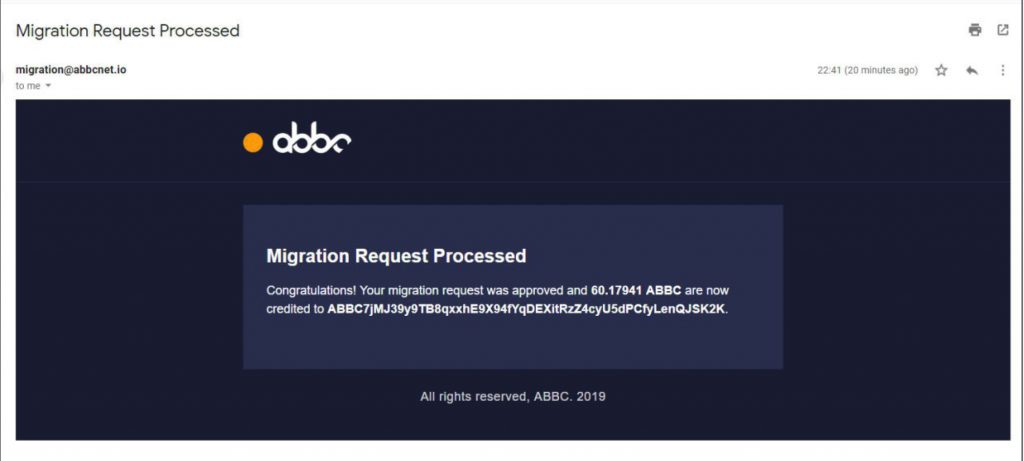
Once the funds have been successfully migrated to your new ABBC wallet, your wallet address will generate a unique name with twelve symbols. Users can use either the original long address or the unique account name in sending and receiving funds.