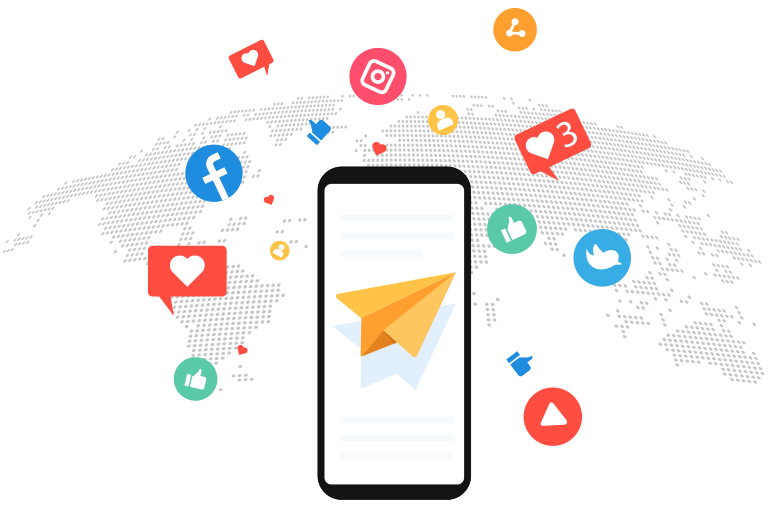Buyaladdin allows you to discover thousands of luxury brands from around the world, and now you can be a seller yourself. Buyaladdin’s latest updates include “Direct Trade,” a feature that allows you to securely trade your luxury goods with buyers residing in your country.
Through the Direct Trade feature, you can list the price you desire, negotiate with the buyers, and receive payments in cryptocurrencies.
This feature provides four options: list an item, edit or delete an item, sell an item, or cancel a trade. In this blog, we will go through each step to ensure you list your products properly and start earning money!
How to list an item:
Listing an item on the Buyaladdin shopping application is simple; all you have to do is:
1. Select ‘Upload Icon’ from the menu at the bottom of the screen.
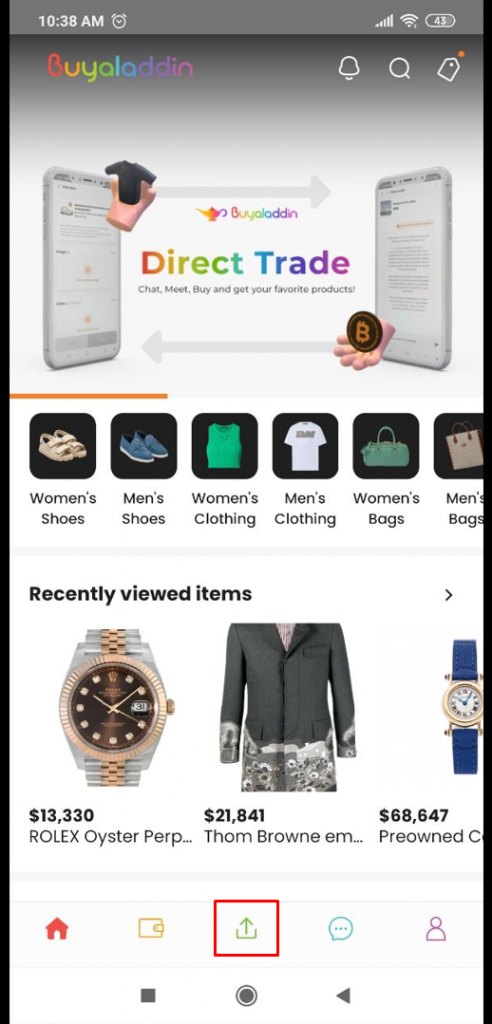
2. Select the ‘Upload Image’ button and choose one or more images to add to your listing. You can add up to six images per listing.
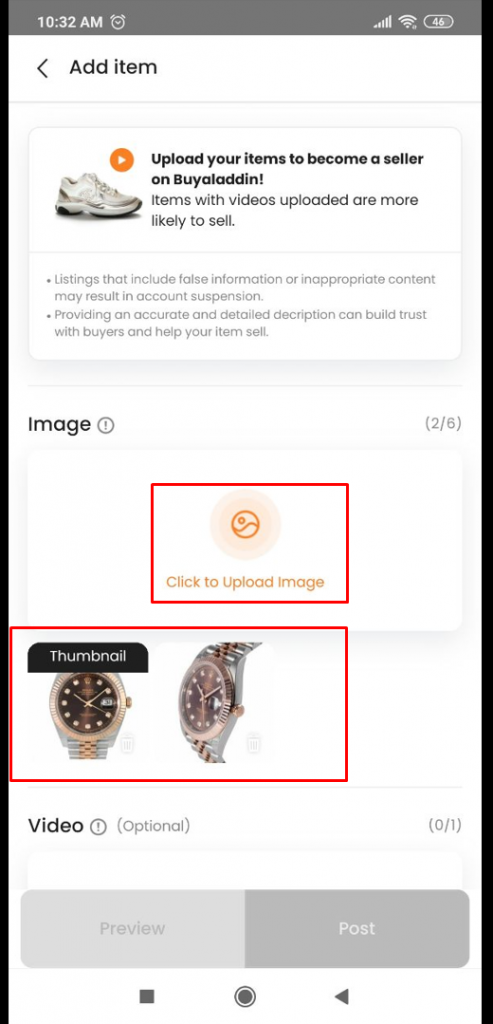
3. Select the ‘Upload Video’ button and choose one video to add to your listing. (Optional).
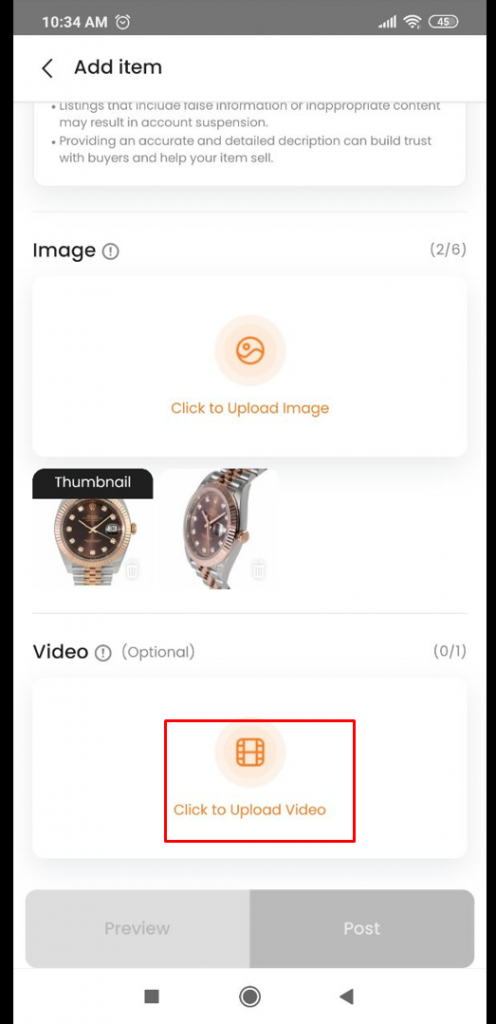
4. Add details such as item ‘Name’, ‘Category’, and ‘Brand’ to your listing.
5. Set the ‘Asking Price’ of your item.
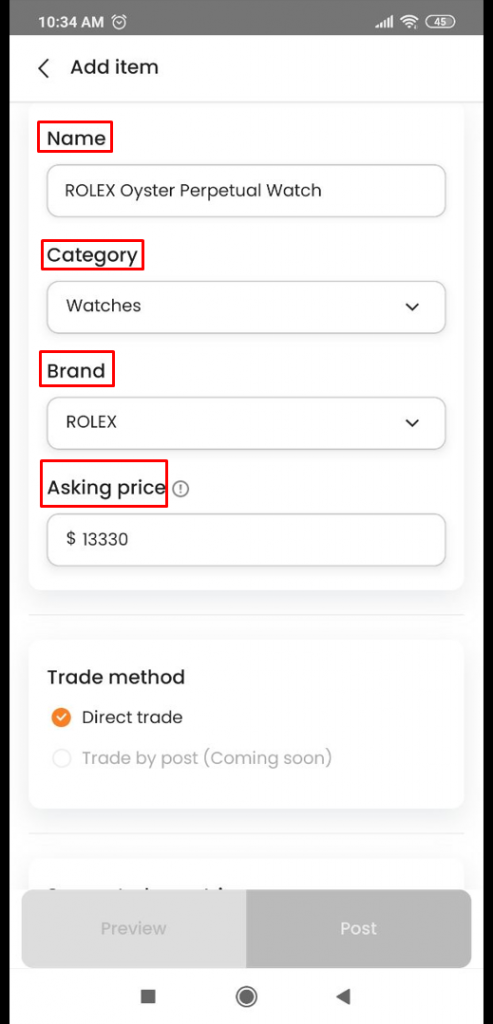
6. Select the ‘Country’ that you would like to trade in.
7. Select the ‘Direct Trade Area’ that you would like to trade in. (Optional)
8. Add ‘Tags’ to your listing. (Optional)
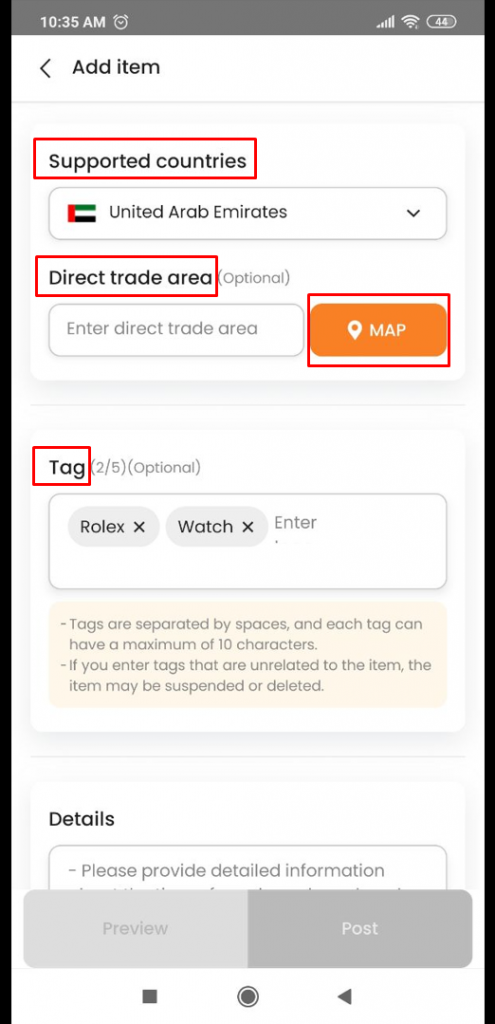
9. Add item ‘Details’ to your listing; make sure to provide detailed information about the time of purchase, brand, and item condition.
10. Select the ‘Post’ button to submit your listing.
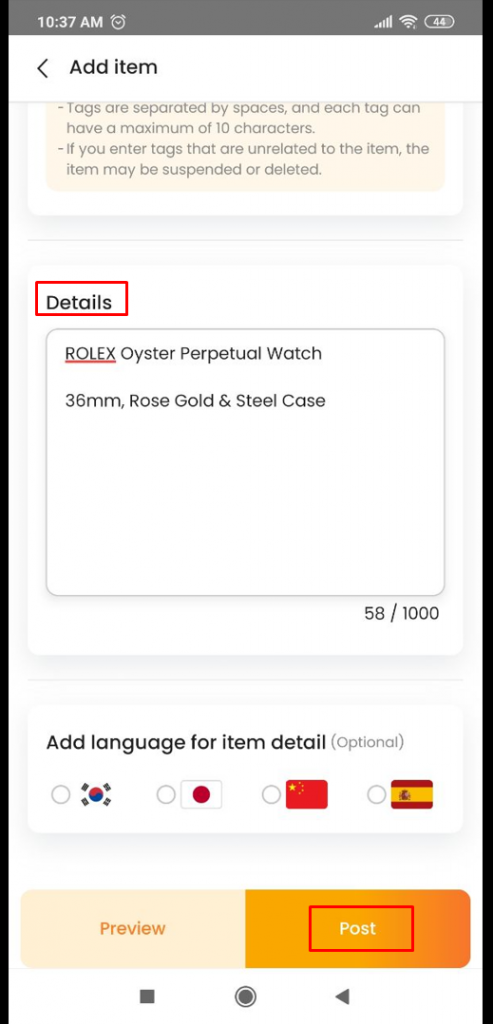
Notes:
- Some steps are mandatory for the listing, and some are optional. Make sure to fill out all the mandatory fields.
- If you want to include a video in your listing, make sure it is no larger than 30 MB in size.
- If your sale price is flexible, set an initial price, and you can negotiate with the buyers over chat and then adjust the price accordingly.
- Make use of the tags feature; however, listings with irrelevant tags could get demoted or deleted.
Editing or deleting an item:
If you listed your product and noticed something you want to change in the description or you wish to delete the item altogether, you can do so through the following steps:
1. Tap on the ‘My Profile’ icon and then ‘Sales History’. From there, you can choose the active listing you would like to edit or delete.
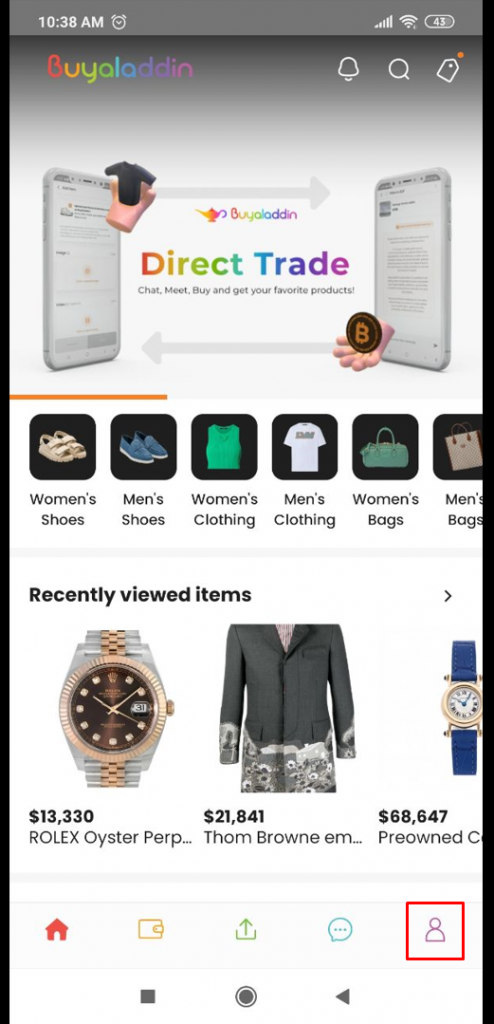
2. Select the ‘Three Dots (Ellipsis)’ button at the upper right of the window. From there, you can edit or delete the listing.
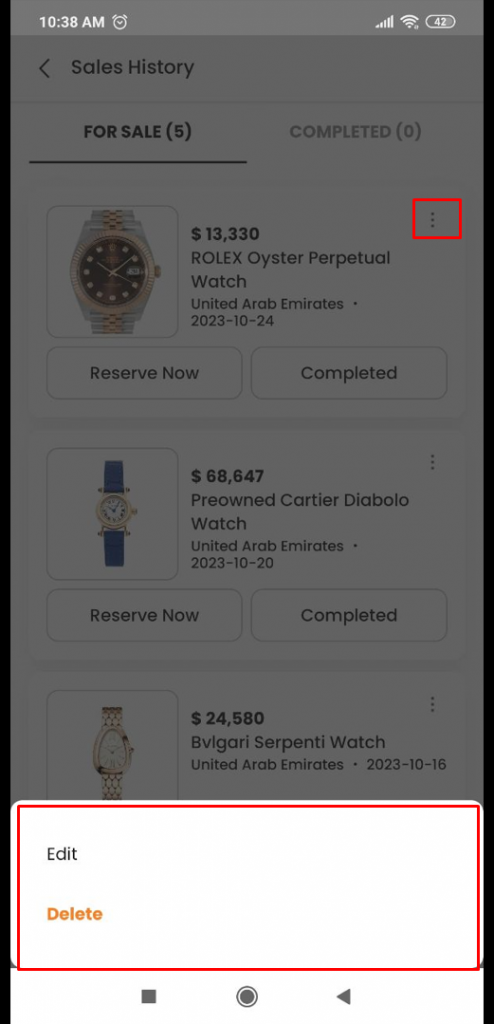
Selling an item:
Congratulations on listing your product! Now, let’s get down to business.
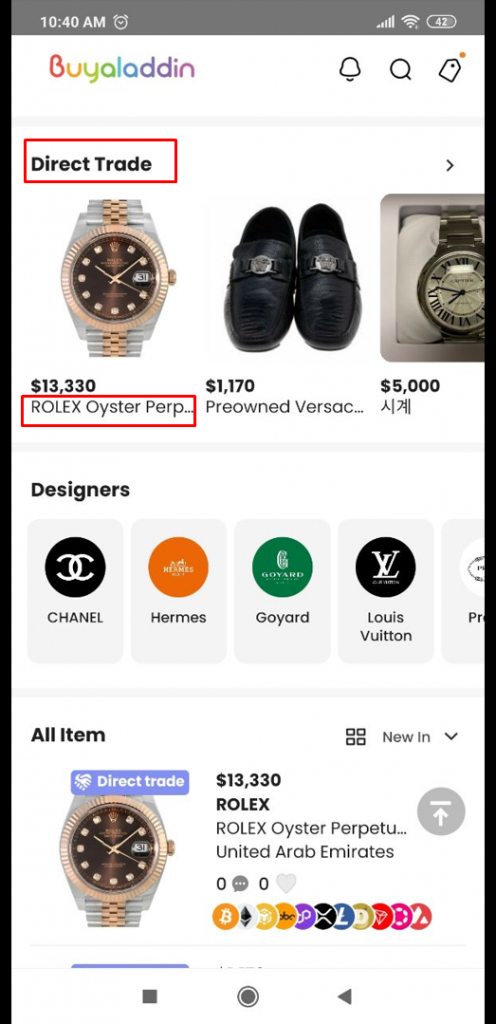
Buyer chooses your products, a chat window will be opened between the two of you. This will allow you to negotiate the price, answer any questions the buyer might have, and reach an agreement.
Follow the next steps to ensure a successful sale:

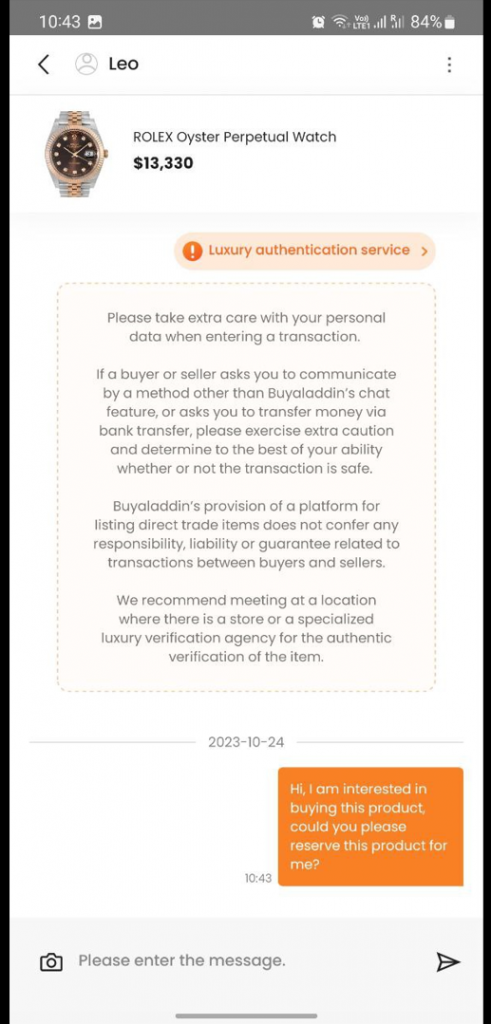
Follow the next steps to ensure a successful sale:
1. After reaching an agreement, you can select the ‘Reserve Now’ button to reserve the item for this buyer.
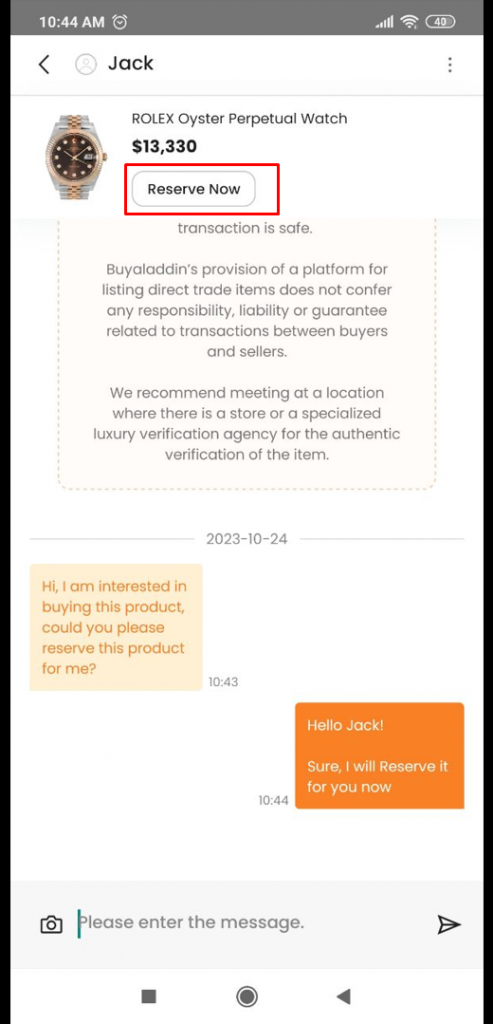
2. Discuss the particulars of your trade, such as conditions, time, and place of sale. Once these have been agreed upon, use the ‘Request Safe Transaction’ button to proceed.
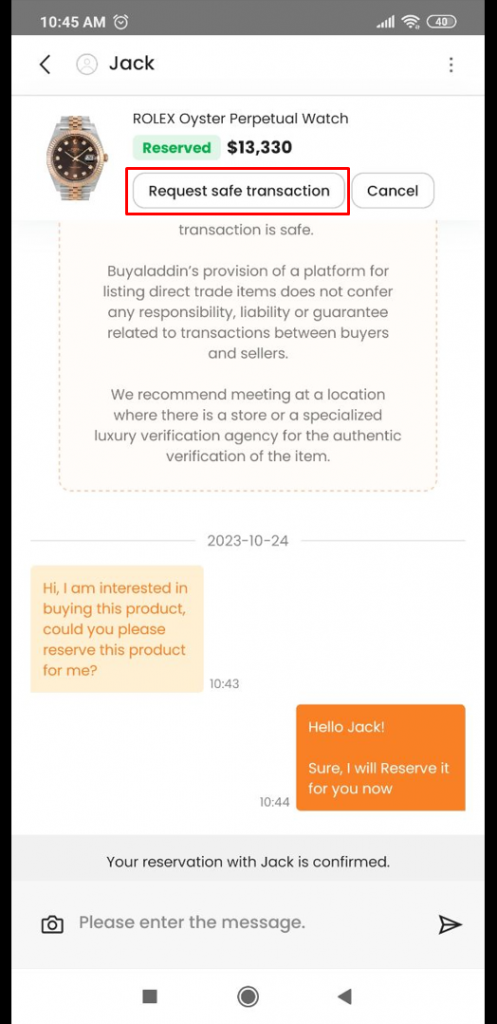
3. When sending a ‘Safe Transaction Request,’ you can ‘Adjust’ your sale price.
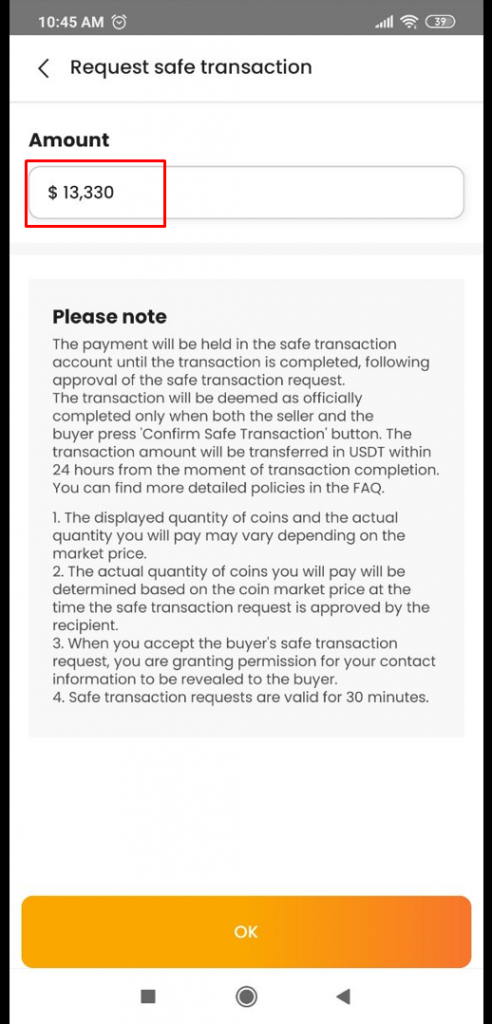
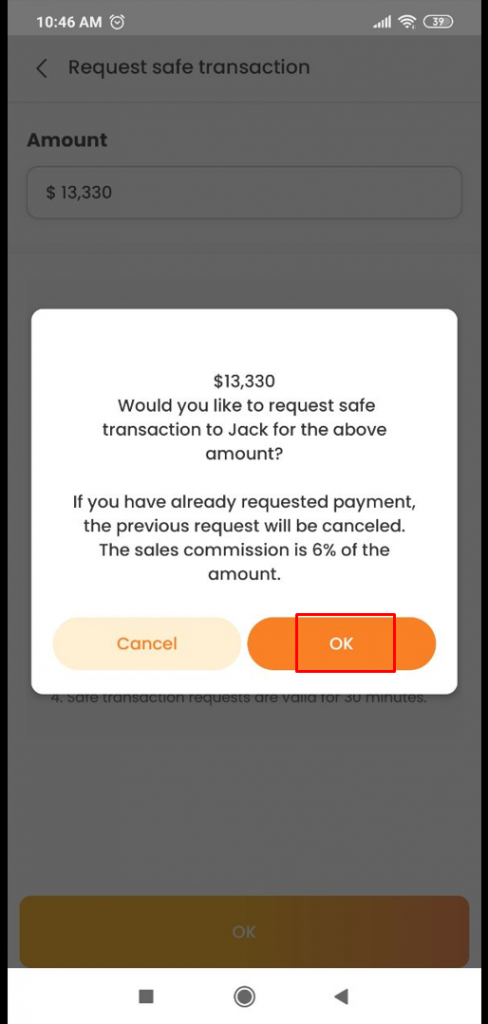
4. After completing payment, the buyer will be able to see the ‘Contact Details’ you have provided.
5. Payments are held by Buyaladdin’s Safe Transaction system until both parties ‘Confirm’ that the trade has been completed.
6. Meet the buyer at the agreed time and place and proceed with the trade.
7. After the buyer has received the item, both parties select the ‘Safe Transaction Confirmed’ button to complete the trade.
8. Payments in USDT will be released to the seller within 24 hours of trade completion.
Notes:
- Make sure to only exchange contact details after proceeding with Buyaladdin’s Safe Transaction system. Users who do not follow this rule might be subject to permanent account suspension, per Buyaladdin’s terms of use.
How can a seller cancel the trade?
If you wish to cancel a trade, you can do so by following these steps:
1. You can cancel a ‘Safe Transaction Request’ by selecting the ‘Cancel’ button at the top of the chat window.
2. You must cancel first; the ‘Cancel’ button is made available to the buyer only after the seller has selected it.
3. If you choose ‘Cancel’ and the buyer does not reciprocate within 48 hours, the transaction will not be marked as canceled.
Note: A refund will be issued by Buyaladdin’s arbitration system.
Buyaladdin’s Buyers’ Guide
If an item caught your attention in Buyaladdin’s Direct Trade section, here’s how you can order it:
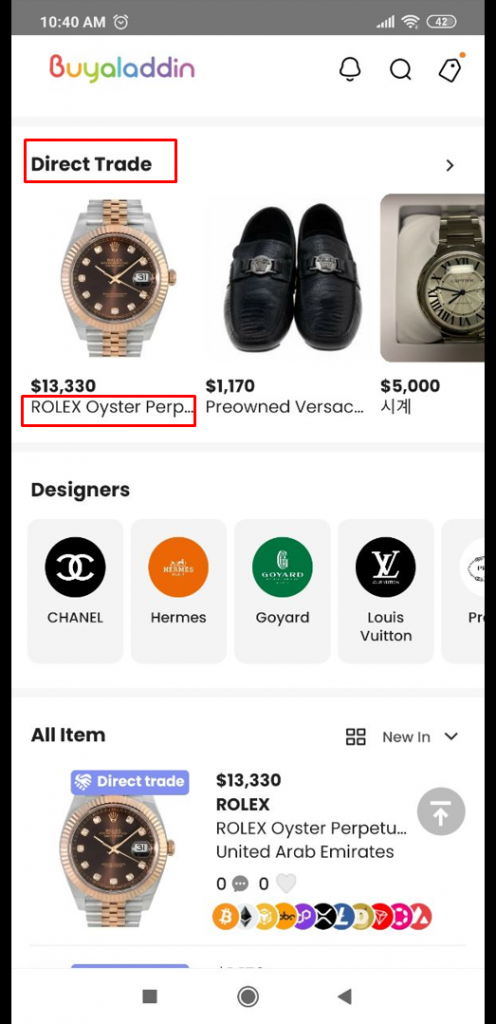
1. Initiate a chat with the seller by selecting ‘Purchase” on the item listing page.
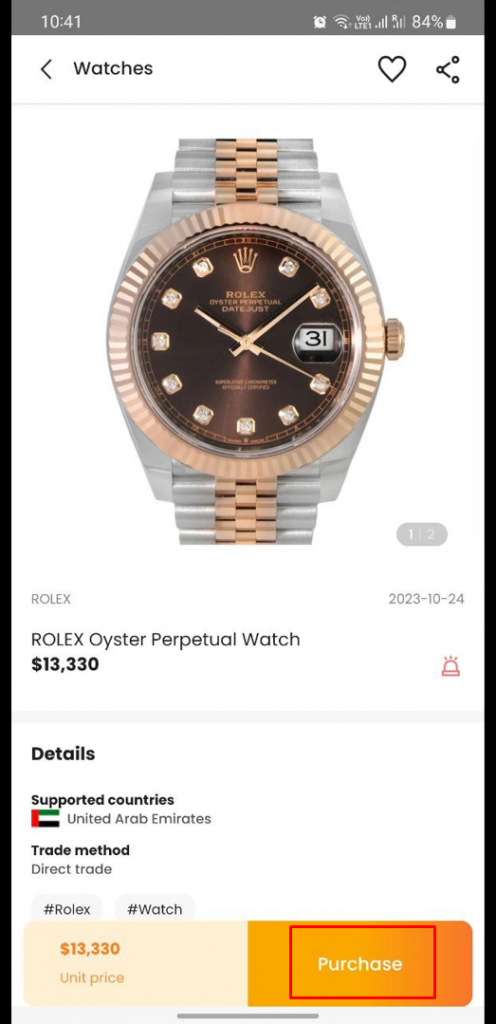
2. You can ‘Send a Message’ to the seller to discuss a possible trade.
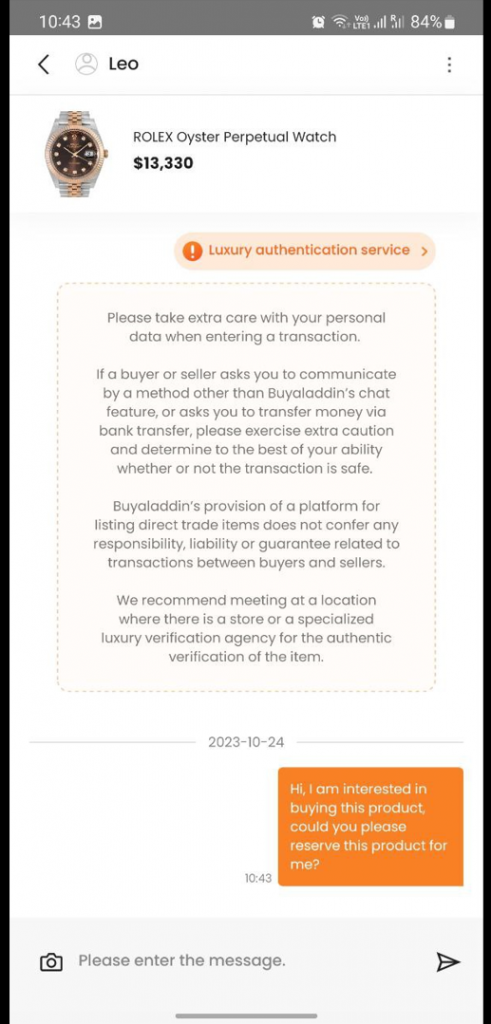
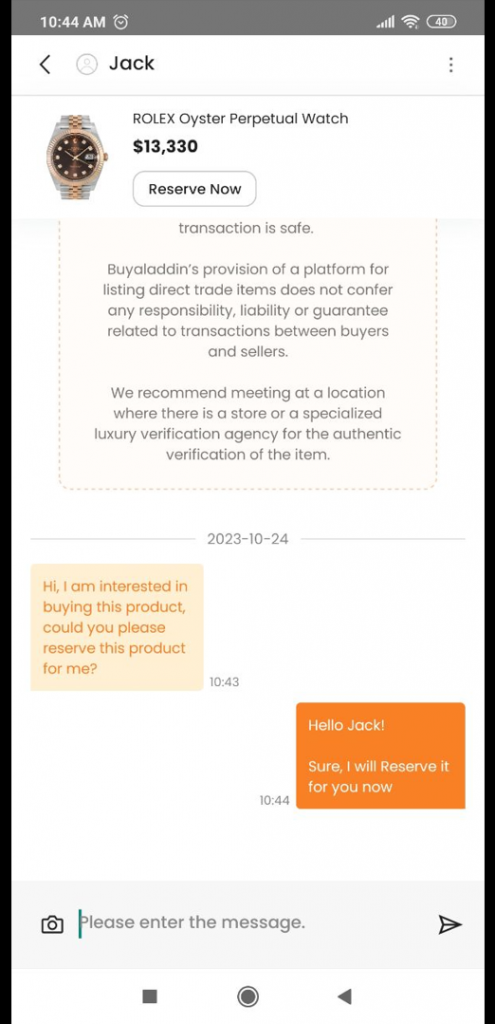
3. If you both agree to trade and negotiate a time, place, and any other conditions of sale, the seller can initiate a ‘Safe Transaction Request’.
4. Select the ‘Confirm Safe Transaction Request’ button.
5. Select the payment method that you want. You can pay with 4 different cryptocurrencies; BTC, ETH, BNB, and ABBC. You can use your Usable ABBC for payment, if applicable.
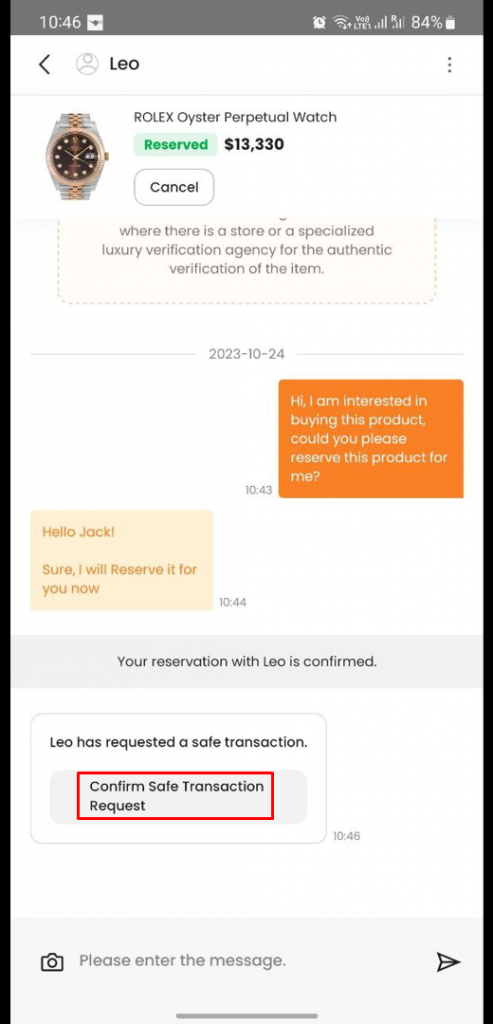
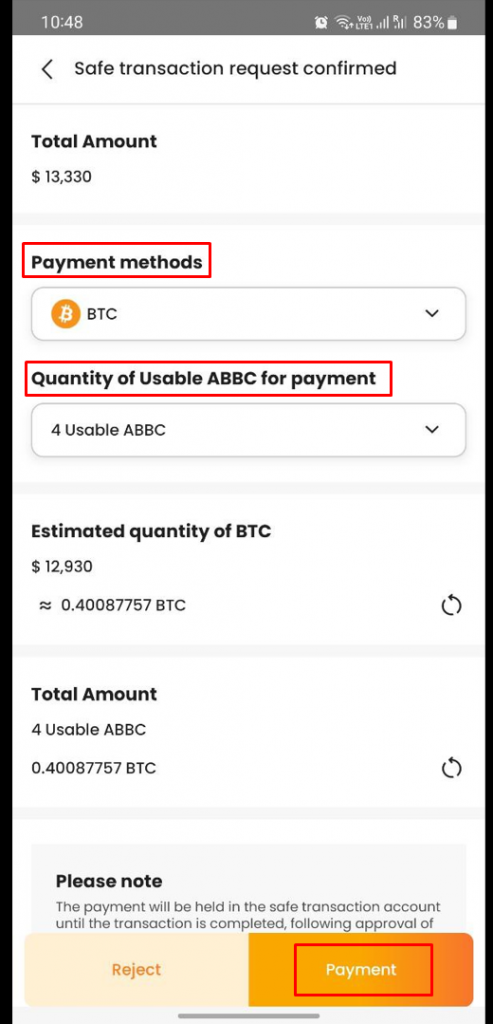
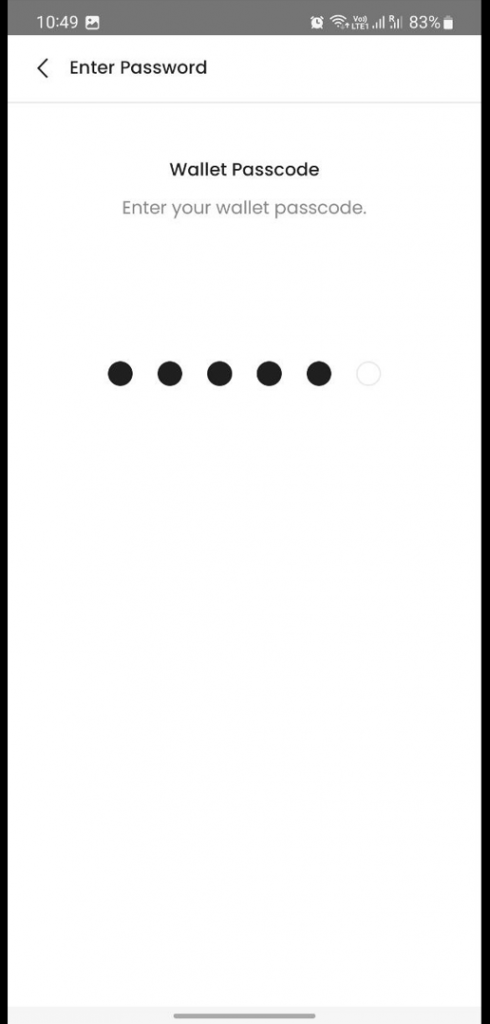
6. After selecting the payment method, tap the ‘Payment’ button.
7. Enter your ‘Wallet Passcode’ to proceed with the payment.
8. After completing payment, the ‘Contact Details’ provided by the seller will appear in the chat window.
9. Payments are held by Buyaladdin’s Safe Transaction system until both parties Confirm that the trade has been completed.
10. Meet the seller at the agreed Time and Place and proceed with the Trade.
11. After you have received the item, both parties select the ‘Safe Transaction Confirmed’ button to complete the trade.
12. Payments in USDT will be released to the seller within 24 hours of trade completion.
Notes:
- Make sure all the details are accurate. Review the sale price and item quantity.
- Only exchange contact details after proceeding with Buyaladdin’s Safe Transaction system. Users who do not follow this rule might be subject to permanent account suspension, per Buyaladdin’s terms of use.
- Both buyer and seller must select ‘Safe Transaction Confirmed’ before a trade can be completed.
How can a buyer cancel the trade?
If you wish to cancel a trade, follow the instructions below:
1. You can cancel a transaction by selecting the ‘Cancel’ button at the top of the chat window.
2. The ‘Cancel’ button is made available to you only after the seller has selected it. The seller has to cancel first.
3. If a seller chooses ‘Cancel’ and you do not reciprocate within 48 hours, the transaction will not be marked as canceled.
Note: A refund will be issued by Buyaladdin’s arbitration system.
If you have any questions or comments, feel free to contact Buyaladdin’s support team at [email protected].