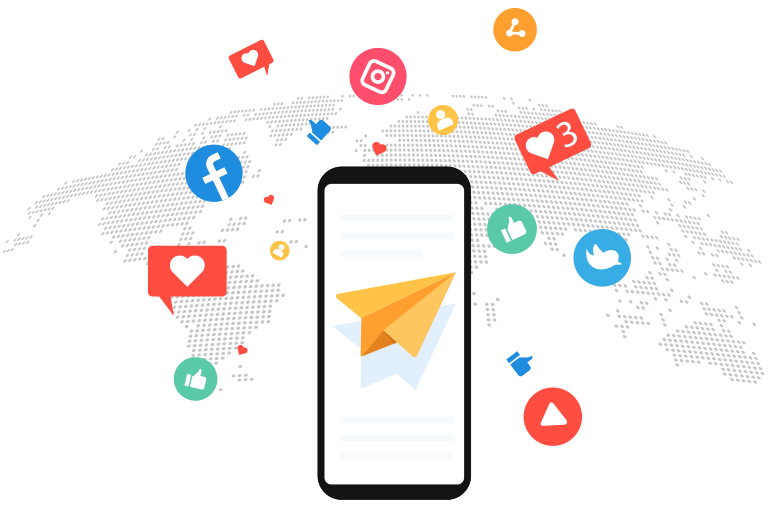Avalanche is a blockchain platform that supports smart contracts. Using a decentralized and secure blockchain system, Avalanche aims to deliver lower costs and faster transaction speeds while maintaining decentralization.
Furthermore, Avalanche was built to address many of the problems encountered by most blockchain networks. Providing an alternative to networks like Ethereum, platforms like Avalanche are working to reduce centralization within the crypto space.
Swapping your ABBC coins to other networks such as Avalance ABBC (AVABBC) is easy and cost-efficient. Even though ABBC Swap can be traded on different crypto exchanges, it is highly recommended to use ABBC Swap since it opens a portal to the greater crypto market without requiring the user to create accounts on exchanges and comply with various legal policies.
Here’s a guide on how to convert ABBC for AVABBC:
Through desktop browser:
- Enter the amount of ABBC you wish to swap for AVABBC.
- Check the gas fee required then subtract the gas fee from the amount of ABBC you will receive. Take note that you should provide a higher input amount than required for the gas fee.
- Click the SWAP button.
- Copy the exact amount, ABBC master wallet address (“abblockacnt”), and Memo to your Aladdin or Aladdin Pro wallet applications. There are two options for this to be done. The first option is to copy the exact amount, ABBC master wallet address, and Memo manually and paste them on your Aladdin or Aladdin Pro wallet application.
The other option is to scan the QR code in which the master wallet address and the exact amount will automatically be provided on your Aladdin and Aladdin Pro wallet app. However, you will still be asked to provide the Memo. After following this step, you can proceed and send the transaction.
- Press the “Send” button.
- Lastly, in order to submit your swap, copy the Transaction ID (TXID) and paste it onto the ABBC Swap page. You will receive a Request ID once you complete the transaction. Keep a copy of your Request ID as you need it to check your swap request’s status.
Through mobile phones:
- Enter the amount of AVABBC that you wish to swap back to ABBC.
- Provide the receiving address which should be your ABBC mainnet address. You can find it on your Aladdin Wallet or Aladdin Pro wallet app.
- Click the SWAP button once done.
- Open your MetaMask wallet and select the custom token AVABBC.
- Enter the following AVABBC master wallet address: 0xAe4799e0CA4C1AC972932a448D7F3dbB205Baf5B. Make sure to copy the correct wallet address.
- Press SEND and enter the exact amount of ABBC that you wish to swap.
- MetaMask will provide the TXID you will use to finalize your swap request, Copy the TXID from your MetaMask and paste it onto the space provided on the ABBC Swap page, and click SUBMIT.
- As soon as you complete your transaction, you will be given a Request ID. Keep a copy of the Request ID as you need it to check your swap request’s status.
The full process of swapping your ABBC to AVABBC and vice versa is easy and transparent. For more details, you can refer to this manual: https://abbcswap.com/Abbc_Swap_AVAX.pdf.
To start swapping, visit https://abbcswap.com