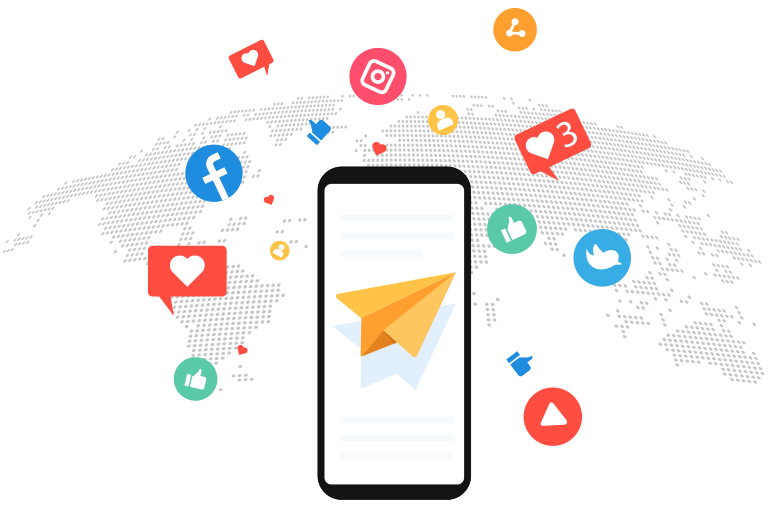Aladdin’s main focus is on keeping our users and their digital assets secure at all times.
When the mobile device you have been using to access your wallet happens to get lost or damaged, you don’t need to worry. Our Aladdin Wallet is integrated with a unique backup feature that will allow users to restore and access their accounts on another mobile device.
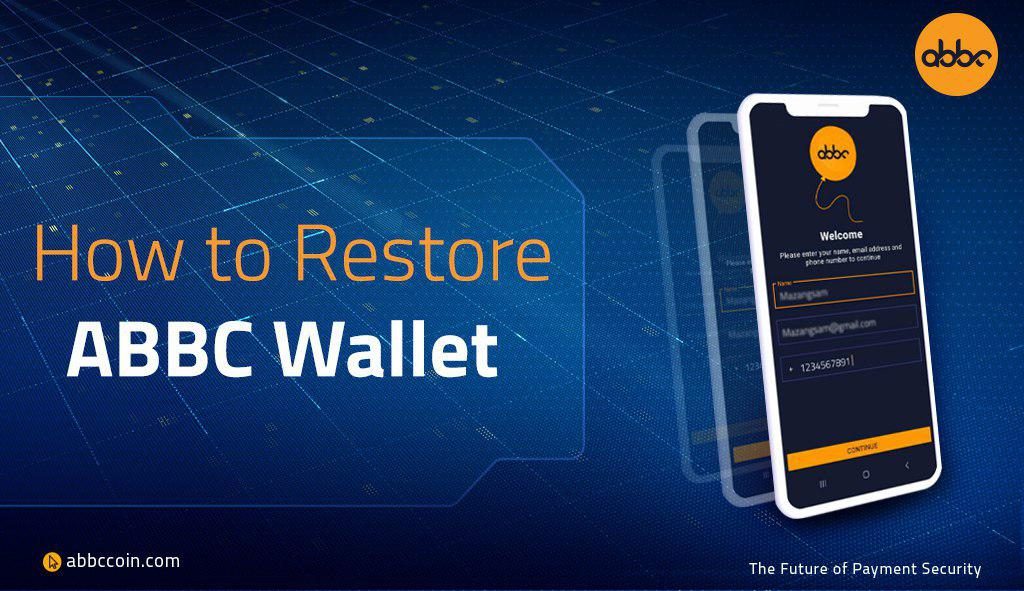
Keep in mind that there are two ways you can recover your Aladdin Wallet. You can either enter the mnemonic phrase that was given when you originally backed up your wallet or you could use an alternative backup feature that stores your private keys in your preferred cloud storage.
Here is a step-by-step guide on how you can restore your accounts.
Via Mnemonic Phrase
As advised beforehand, users should make a copy of their mnemonic phrase to gain access to your account’s private key. Follow these simple steps:
- Download the Aladdin Wallet application from Google Play or iOS Apple stores.
- Press the “Add account” option.
- You’ll be redirected to a blank screen where you are required to retype your mnemonic seed phrase in the same order that was originally provided.
- Confirm the mnemonic phrase.
- Congratulations! Your account has been restored.
Via Cloud Storage
In case you use a new mobile device to access your existing Aladdin Wallet account, this new feature upgrade can also work for you. Assuming that you have already backed up your wallet upon account creation, regaining access to your wallet is quite simple.
- Download the Aladdin Wallet application.
- Press the “restore from backup” option.
- Confirm that you are restoring your wallet from backup.
- Input the password you have created when you backed up your wallet for the first time.
- Entering the correct password will lead you to where you’ve stored your backup file (Dropbox, Google Drive, or iCloud).
- Click on your backup wallet file to instantly restore your Aladdin Wallet account on your new mobile device.
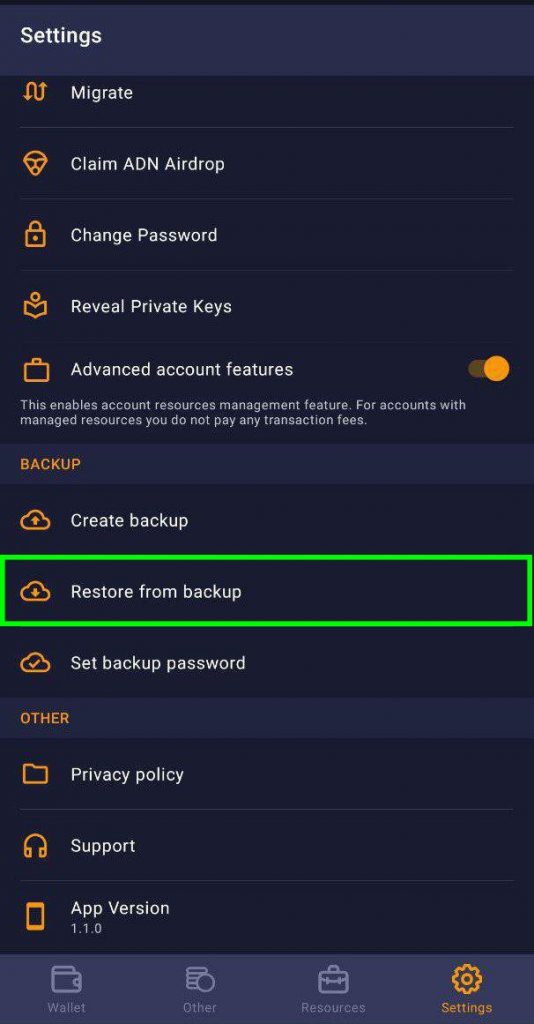
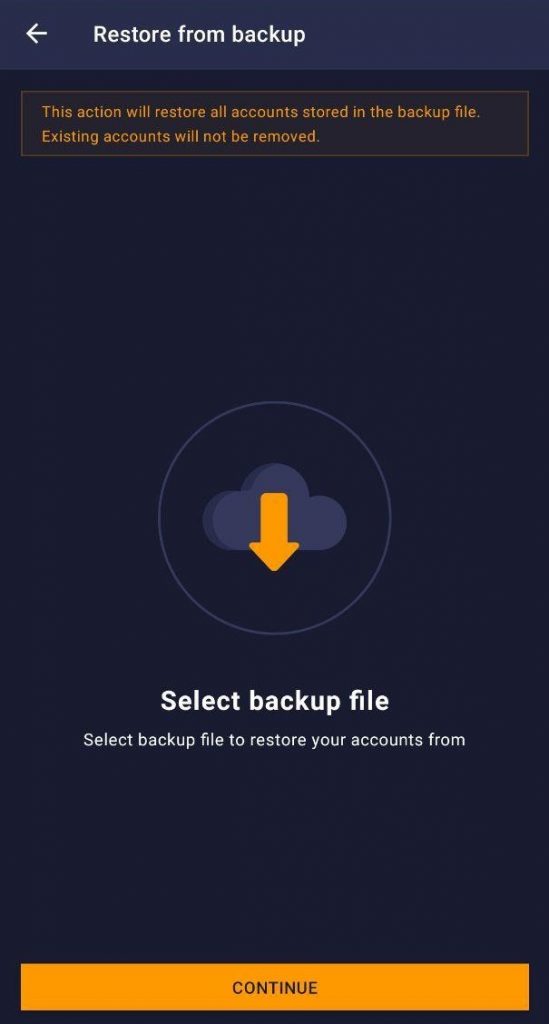
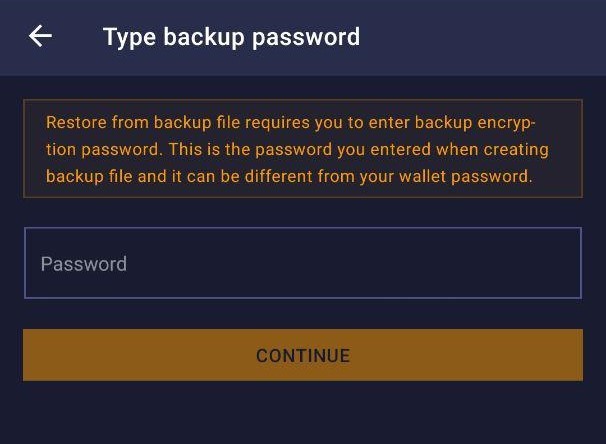
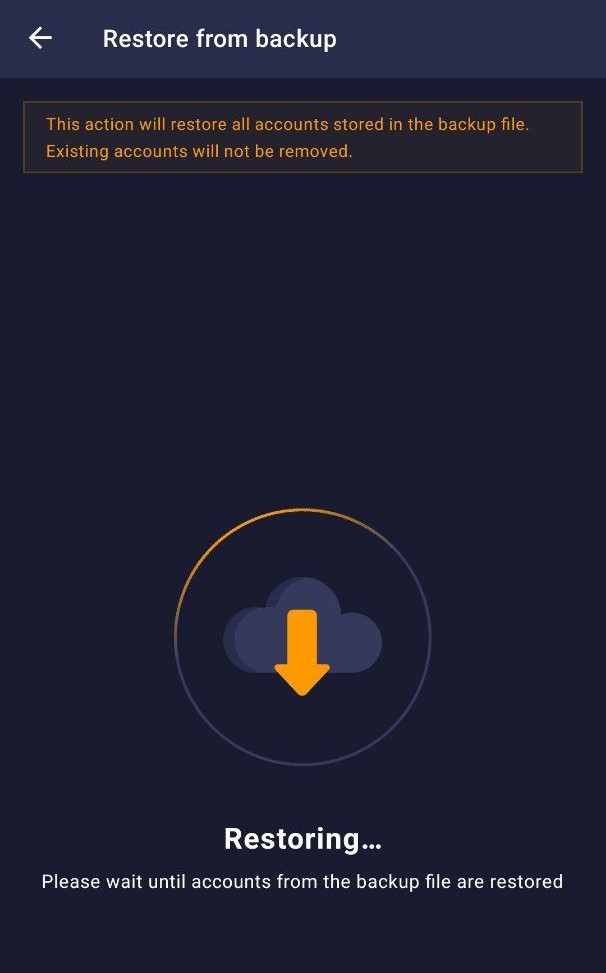

In the alternative restoration option, your private keys are saved in a backup file. Make sure to have created a backup file before losing or damaging your mobile device. Backing up the wallet requires you to create a different password that will be asked of you upon your request for restoration.
Stay up to date with the latest upgrades and developments regarding Aladdin Wallet and other innovative projects!