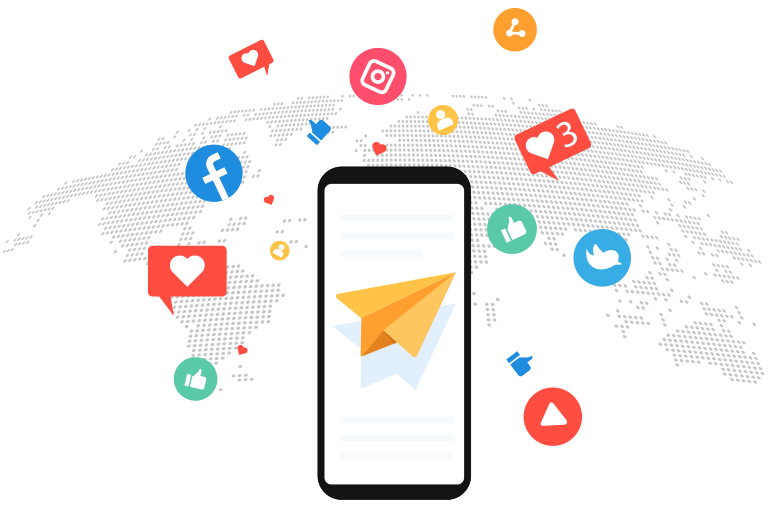The Aladdin Wallet that has been recently launched is a non-custodial wallet that will enable users to have full access over their cryptocurrencies by owning and holding their private key. Aladdin’s main focus is in keeping our users’ digital assets secure at all times.
With that in mind, we strongly urge our users to back up their Aladdin Wallet with their mnemonic phrase that comes attached to their new wallet and store it in a secure location. This is because your mnemonic phrase gives you access to your private key, and that is the only way you can access your wallet. If you happen to not have your private key, you won’t be able to access your wallet. Aside from that, we have also integrated a cloud backup feature for convenience.
Backing up your wallet is meant to recover your wallet in case of a lost, stolen, or damaged mobile device. This way, your wallet and digital assets will be safe, secure, and still accessible in any situation as long as the back up takes place.
Backup Process
The backup process is fairly straightforward. There are two ways to backup your wallet. Upon the creation of your new wallet, there will appear a notification box on the top of your dashboard that serves as a warning to the user to back up his account.
To back up your wallet via mnemonic phrase, you must do the following
- 1. Click on the “backed up” link that is labeled in the notification box.
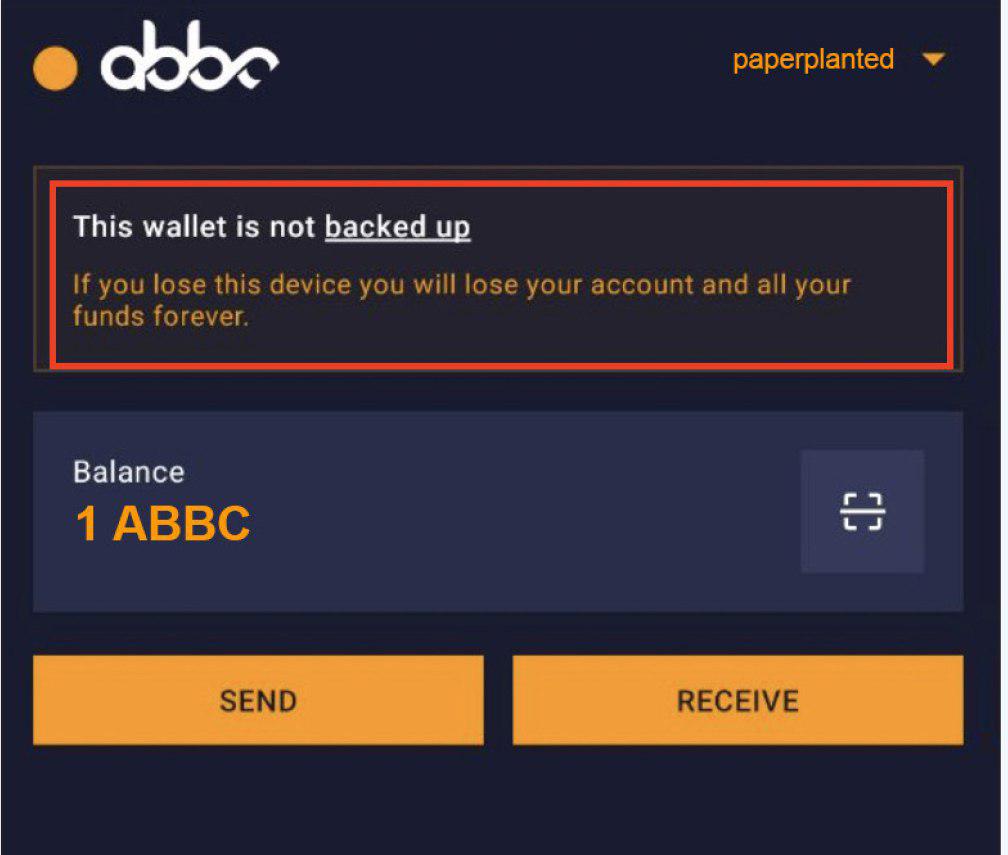
2. Enter your set password.
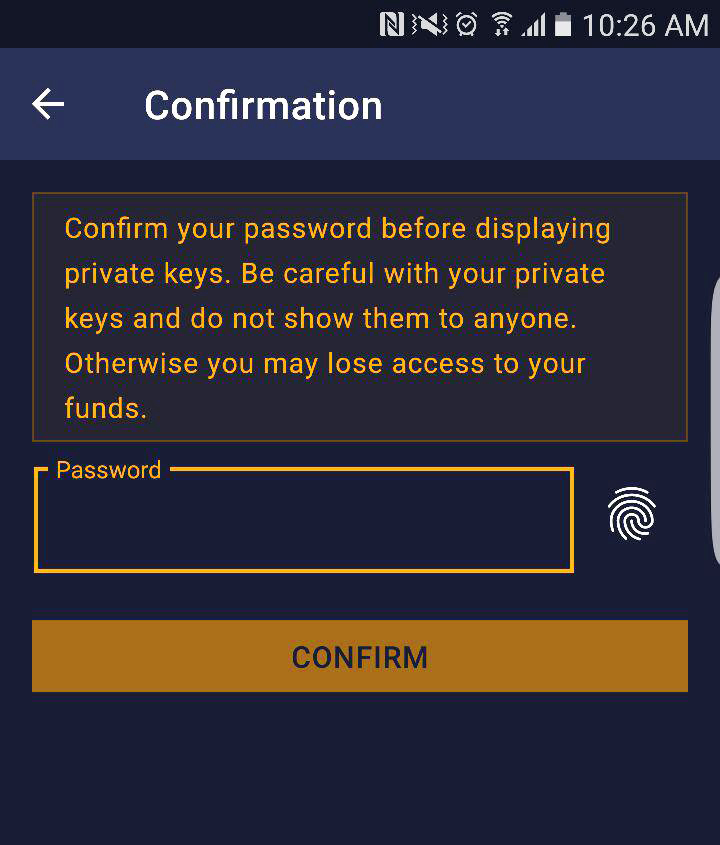
3. Enter the password you have set upon account creation OR Use your biometric identification (fingerprint) as your password.
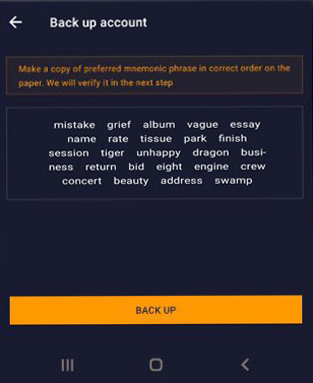
4. Your mnemonic phrase will be shown on the screen.
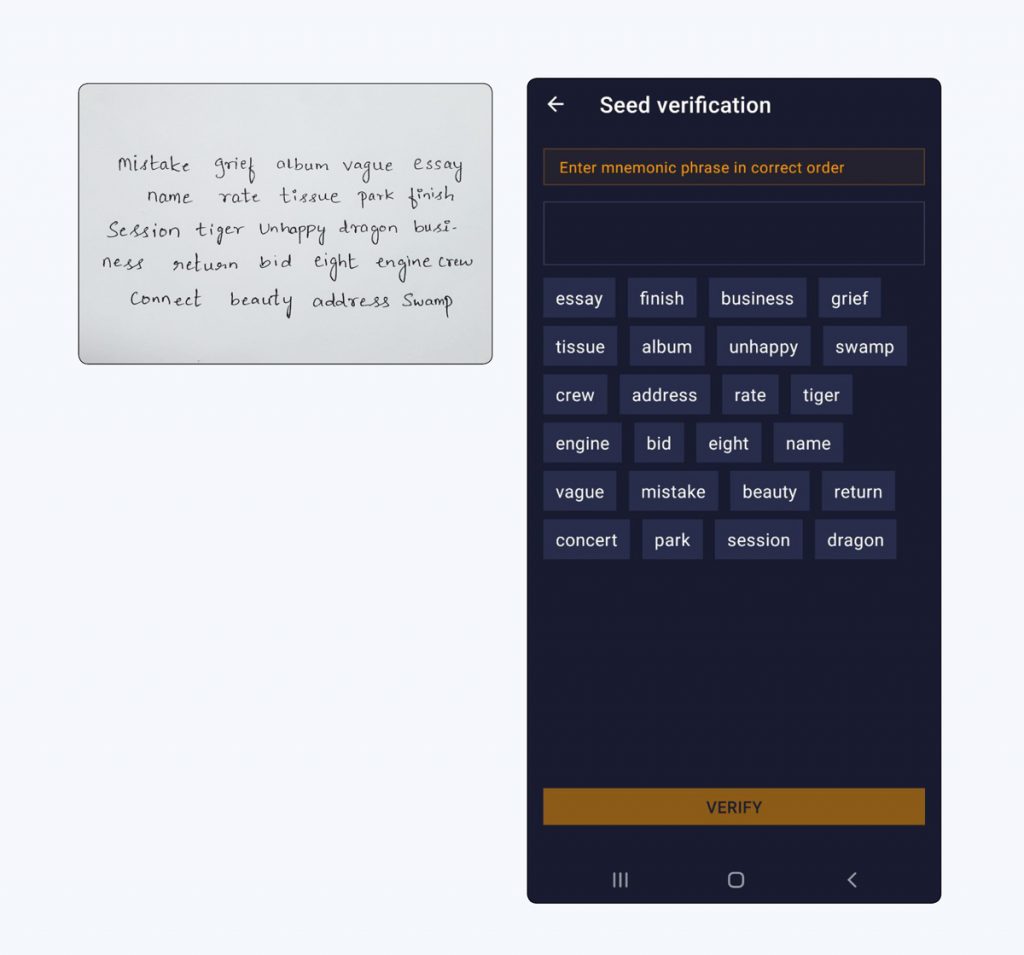
Double-check your previous copy before clicking “back up.”
5. Form your mnemonic phrase on the same exact order.
If a wrong word was chosen, the user can click the word to delete it. Once deleted, the user can select a new word to add. Check the mnemonic phrase that has been formed before clicking ‘verify.”
6. If the correct mnemonic phrase has been given, the backup will be successful and the user will be redirected to the dashboard of the Aladdin Wallet.
Once successfully backed up, you will now be able to use your wallet securely. We again urge our users to keep their private key and mnemonic phrase in a private and secure location.
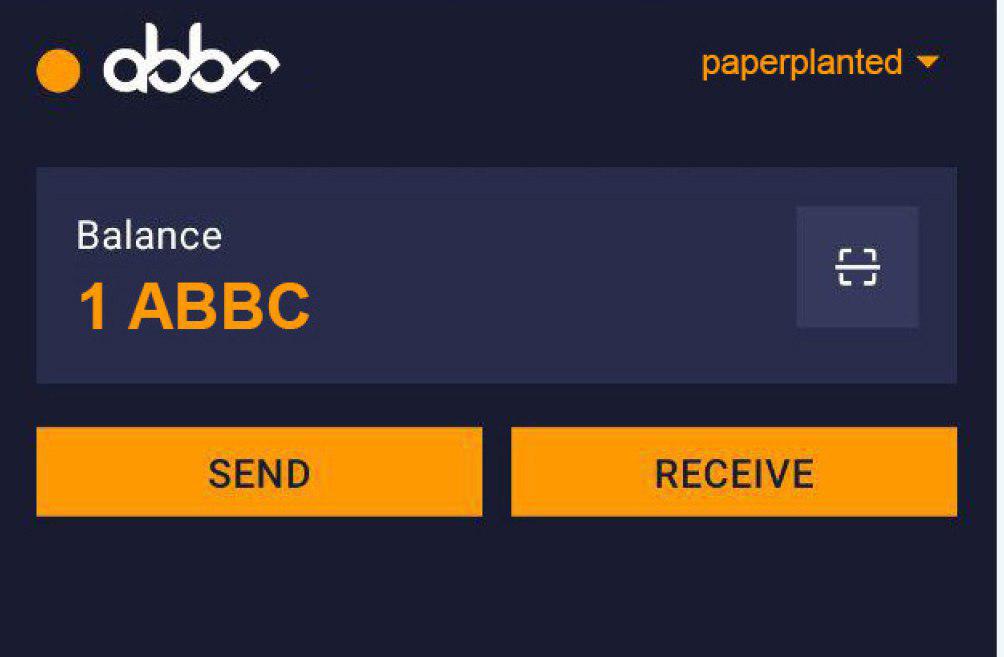
The second way to backup your wallet is via cloud storage. Follow these easy steps on how to set up this feature:
1. After logging in to your account, click the ‘settings’ tab and select the ‘Create backup’ feature.
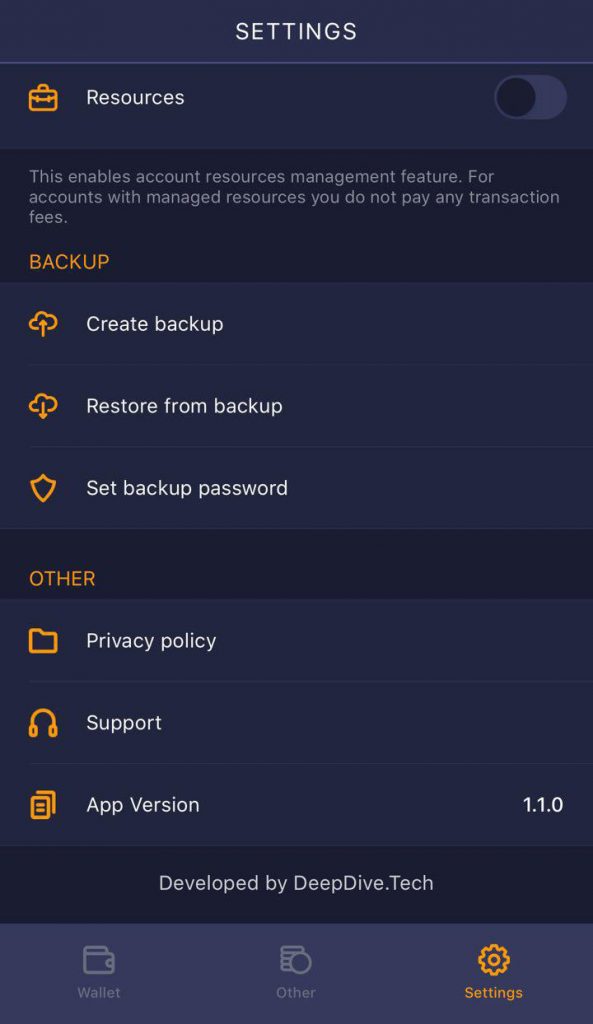
2. Confirm that you are creating a backup. You can either enteryour wallet password manually or scan your biometrics.
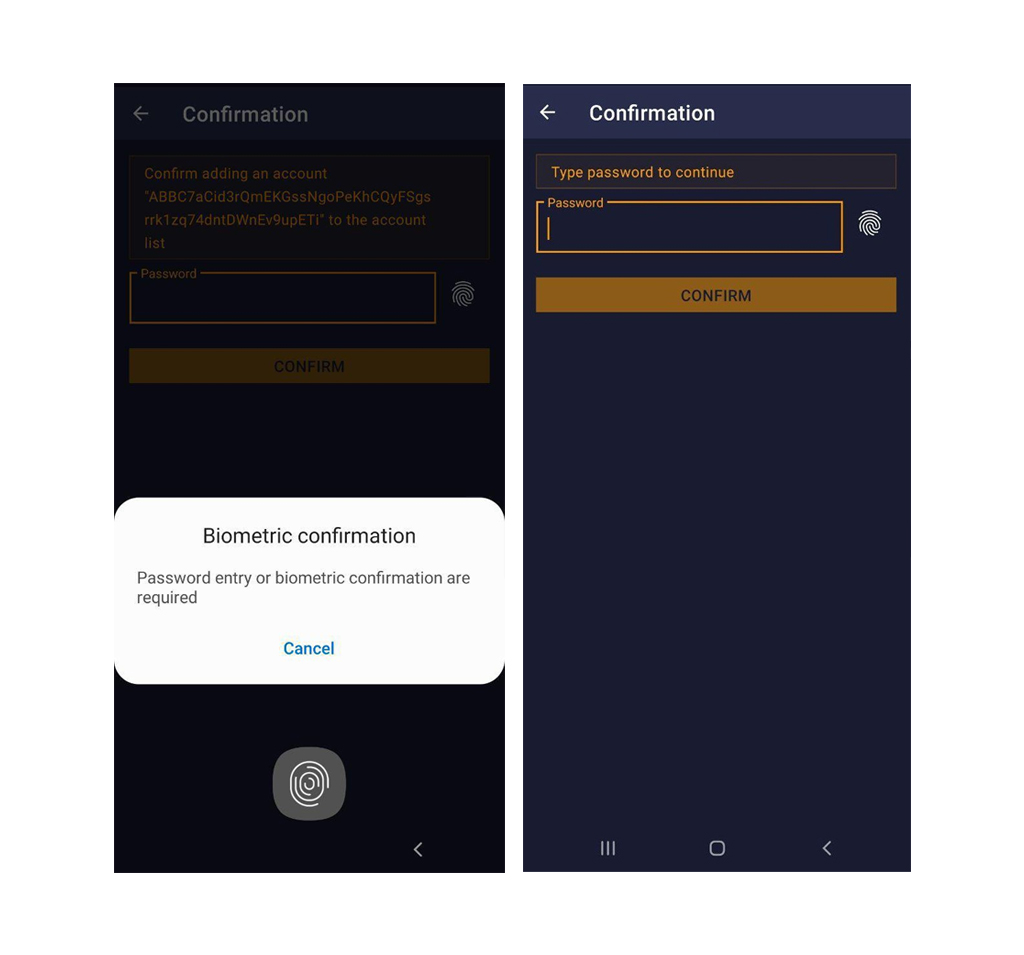
3. Select where you would like to store your backup file: iCloud, Dropbox, or Google Drive.
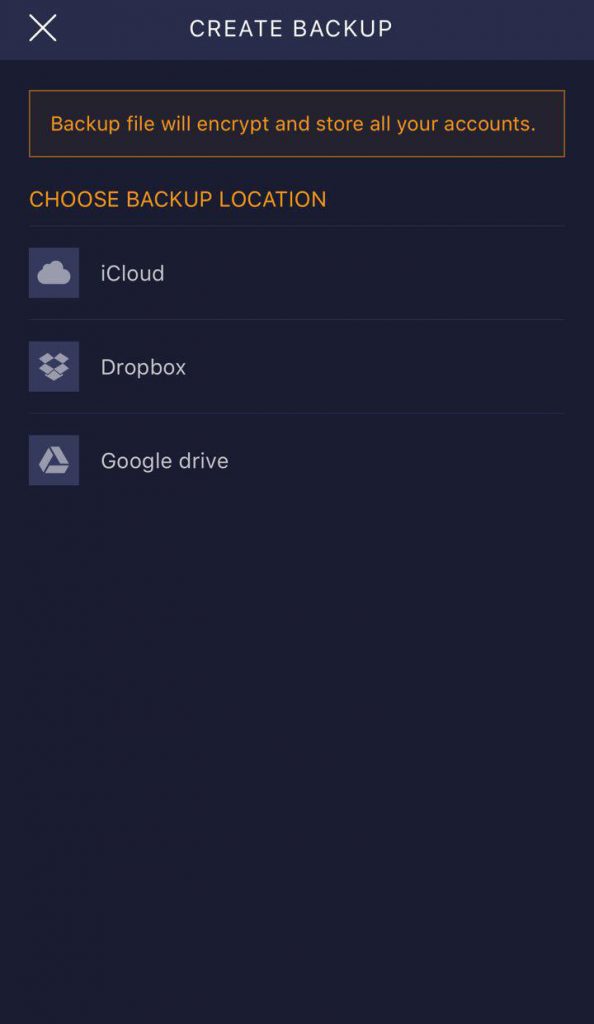
4. After selecting your preferred storage location, you are required to create and confirm a new backup password to access your backup file.
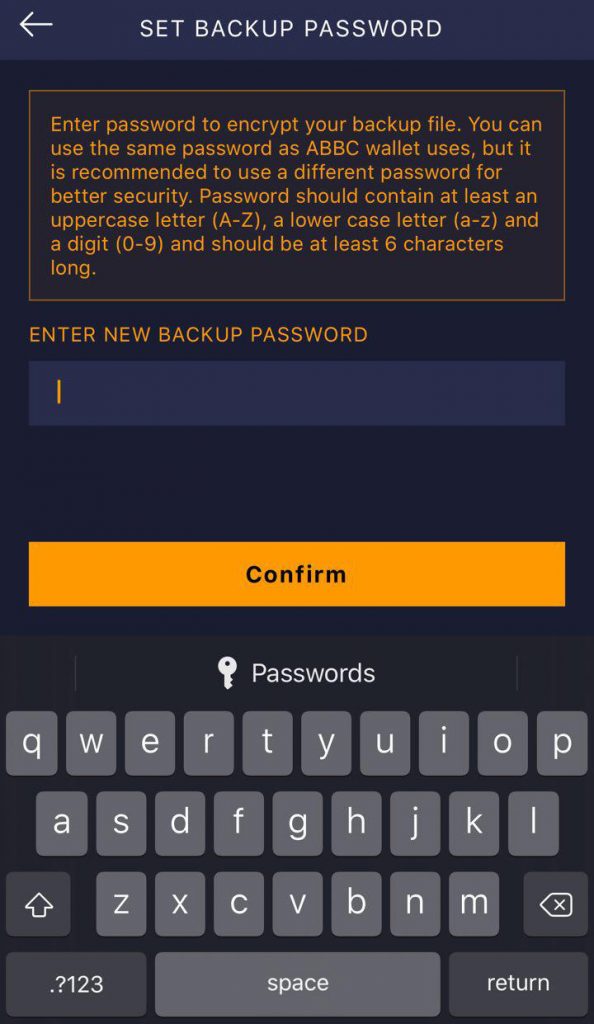
5. Congratulations! You’ve successfully created a backup file for your wallet.
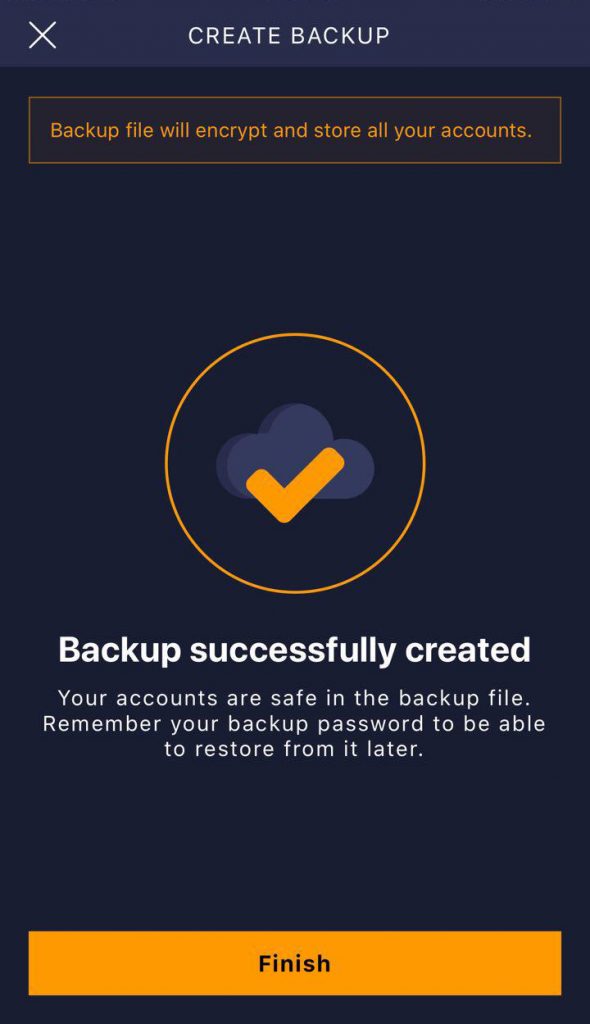
Remember to write down your backup password in a secure location and never lose it. The backup file is where your private keys are located and they give you access to your wallet.