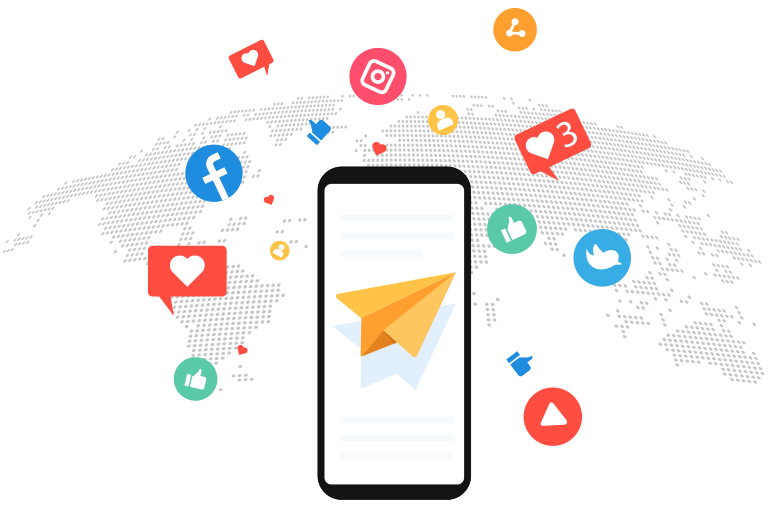The Aladdin Wallet application is available for download on both iOS and Android smartphones. You can log in to your Google Play Store or Apple App Store, search “Aladdin Wallet” and proceed to download.
You can also simply use the download links below.
Download on Android: https://irng.ca/ABBC-Mobile-Gen2
Download on iOS: https://irng.ca/ABBC-Mobile-Gen2-iOS
After downloading, you can launch the wallet and start the registration process.

Registration
When you arrive at the first page of the new Aladdin Wallet, you will have to do a one-time registration wherein users need to enter the mandatory details. Below are some reminders upon registration:
- 1. Type in your full name, email address, and mobile number (include country code).
- 2. If you are migrating funds from an MC Wallet, you must register with a new email address and the same registered mobile number from MC Wallet.
- 3. If you are migrating funds from Aladdin Wallet, you must register using the same email address and mobile number registered on Aladdin Wallet.
- 4. Users will receive an email with a verification code to be entered on the Aladdin Wallet to complete the registration.
Creating an Account
Once you have successfully registered on the Aladdin Wallet. You will have two options to choose from: create or add an account. For users who want to create a new wallet account, follow these steps:
- 1. Select the Create an Account option.
- 2. Make a copy of the mnemonic phrase that will be shown on your screen.
This mnemonic phrase is very important as it generates your private key. The private key is used to authorize the management of your digital assets. Losing your mnemonic phrase is similar to losing the private key.
It can also be used to access your Aladdin Wallet if you will switch to other devices. Make sure to save the mnemonic phrase to control and maintain access to all the cryptocurrency in your wallet.
- 3. Upon completion of the mnemonic phrase, you must now create a password. It is mandatory to secure your private key. Here are the conditions for a password:
- ● 1 lowercase character (a)
- ● 1 uppercase character (A)
- ● 1 number (0-9)
- ● Minimum 6 characters long (ex. aA9aA9)
Adding an Account
If you already have an existing Aladdin Wallet account and you want to access your account on a different mobile device, you can easily do so. All you would have to do is link your account to the Aladdin Wallet application by doing the following steps:
- 1. Select the Add an Account option.
- 2. Enter the previous mnemonic phrase given to you when your account was first created.
- 3. Once the correct mnemonic phrase is typed in the right order, your private key will be restored thus giving you access to your account and digital assets.