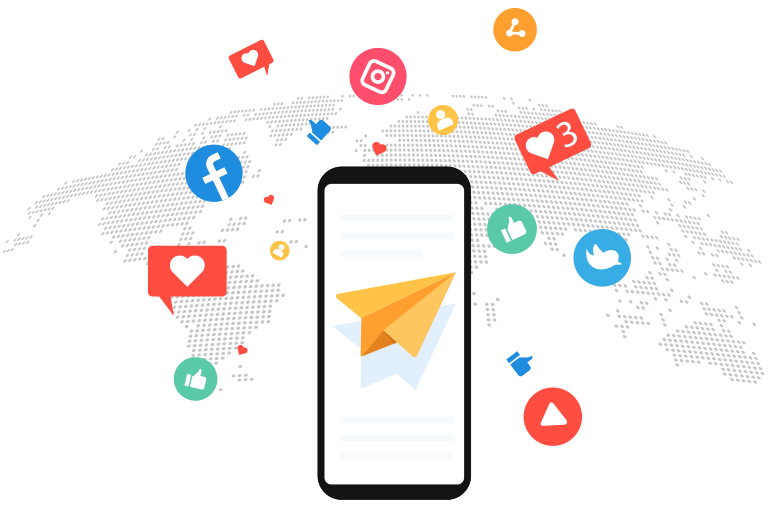If you already have an Aladdin Wallet account and you want to access your account on a different mobile device, you can easily do so. All you would have to do is link your account to the Aladdin Wallet application by doing the following steps:
STEP 1: Open your Aladdin Wallet and Select the option “Add an Account”.
STEP 2: Enter the previous mnemonic phrase given to you when your account was first created. Make sure to type the mnemonic phrase in the exact order.
STEP 3: Enter the password you have set to protect your private keys. You can also use your biometrics (fingerprint) as an alternative password.
STEP 4: Congratulations! You have successfully added your account. You can now access your digital assets.
To get more updates on the new and improved Aladdin Wallet, check out our social media sites and stay up to date with all our announcements!